An objective is brought up to the students, the creation of games in the Scratch platform that can be controlled using a headmouse and the eye tracking mouse programmed for this proyect that uses Tobii Eyex as hardware
A debate process starts on the main characteristics that the games must have to be easily used and we reach a consensus on the following aspects:
- The users that do not know how to use the mouse, have to learn with a more simple one and the move to a more complex mouse.
- Learn that with the movement of the glance and overlapping the mouse cursor on an element some effects are achieved so that the user is aware of the cause and effect realtionship.Some of the proposed games are:
Make a musical instrument sound by placing the cursor on them or on a piano key
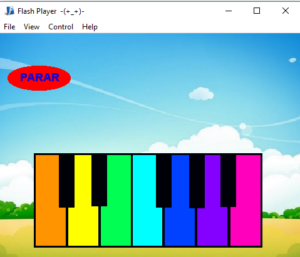
- Make the sound of an animal by placing the cursor on its image.
- Move around the window a cat that is going to leave a coloured trail keeping in mind that the cat is affixed with the movement of the glance.
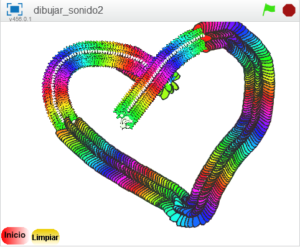
- Burst balloons, bubbles or some other elements
- This helps improve the right-left and up-down movement and to adjust the calibration of the headmouse and the proper distance to the eye tracking control hardware.
- Pong, the classic game or a different version of it with aliens.

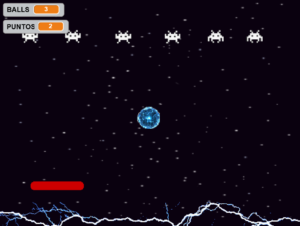
-
-
- Labyrinth games with increasing difficulty

- To learn that there is a possibility of clicking on an element so something happens.
- Click on pairs of animals

Two different versions of a recognition of vehicles, in the first one when clicking on one the user is informed about the vehicle and in the second version the name is given and the user has to overlap the cursor on the right one to be congratulated by a doll.
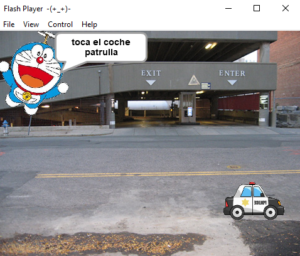
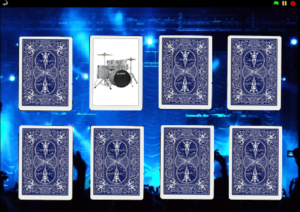
- Recognize colours in a storyteller or in an animated graphic adventure.

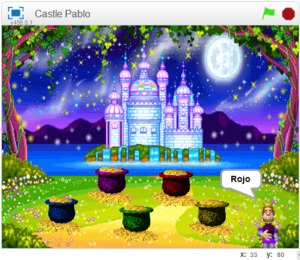
- To learn that it is posible to click continuously on elements keeping the user’s eyes on them using another aviable function. This allows to play pair games without stopping or playing a song in the piano once the notes have been memorized.
The Scratch platform has some limitations for the potential users that we will have to resolve. First of all, it is necessary to use the full screen to play comfortably, secondly the green flag to start the game as well as the red hexagon to stop are too small. The students decided to stand up to these problems in a practical way and retouched all the games.
- A bigger start and stop buttons on which overlap the mouse to carry out the action is needed, the same criteria will be followed to change levels.
- The games have to run in full screen from the beginning and let the user play no matter if he or she has the Scratch platform installed.
Some signs are added to click on them or overlap the cursor such as the START button of the game of cards or the STOP button that can be seen in the following screenshots taken from the games in full screen.
The students surfed the internet and found several options to modify the games to the formats *.exe and *.swf once they are finished. This has an an extra advantage, there is a white or black background on the left and on the right on which the block that is going to be used as eye tracking mouse is overlapped. SWF games are not permitted automatically by explorers and many times it will have to be necessary to click on emerging bars to execute them.

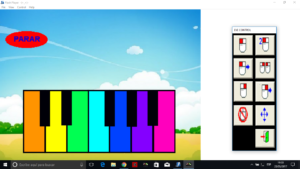
The assessement of the games will be carried out just by playing with them in front of the class by using Tobii Eyex, starting from a folder in which they are installed and talk about the quality of them taking some parameters into account:
- Is there any kind of background music, sounds ot dramatized text read by a narrator?
- Are there enough guidelines, either written or spoken, on overlapping the mouse, clicking on an element or on the objective of the game?
- Do the games have an intrinsic didactic component to learn the usage of the mouse and playful at the same time?
- Has the activity been useful to emphatize with cereblal palsy and other pathologies?
- Is it interesting to be in touch with a programming platform oriented to children?
- Have any bugs been detected when running the programmes?
- Have you thought of any other games? Are there any free games that can be used for the same purpose? Could you make a list of links for carers and therapists?
The quality of the games is not assessed using common parameters because the Certificate is not on computing and the main issue to assess is the effort that the students have willingly realized knowing the final objective of the Project.
Several webpages provided by the students in their list of links of cause and effect games, eye tracking, clicking on elements and pressure and movement are showed in this link
http://www.vedoque.com/juegos/muevelamano.html
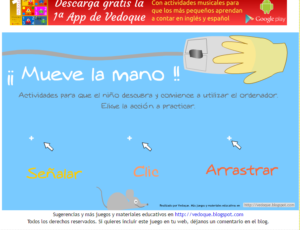
https://www.elbuhoboo.com/juegos-educativos.php

They found many more links, but someone had done the compling work before us so… click on the link to see more
–