We have been working with two cummunicators; Plaphoons and E-Mintza.
The advantanges of Mitza are the following: it is eye-friendly. Personal data and “YES” and “NO” are permanently in the main window, whose background colour can be adjusted by the user.
The advantanges found in Plaphoon and that made uso pt fot in in the end are:
- It allows us to choose the number of rows and columns.
- Easy edition of elements, the frame can be coloured according to the BCI (Blissymbolics Communications International) indications.
- Several languages can be easily added to the voice synthesizer. Voice and sound can be recorded.
- It allows to sabe as web page (IPAD), Android and using MAC WINE PLAPHOONS to sabe in Linux or Mac.
- Multiple scanning options Chance to write using a keyboard and to modify the predictive dictionary.
- Since October, 12 2016 there is a “plaphoteque” from which communicators can be dowloaded with several purposes.
- It can be customized for male or female users.
- There is an integrated quiz game with three posible answers.
We recommend to download the Communicator software directly from the website of the Project Fressa. This site is improved every year and some other supplementary programmes and communicators are uploaded, either complete or simple
Once the Communicator is selected, a main window with courtesy greetings and farewells, “YES” and “NO”, personal data, keyboard and a bell to call the carer is chosen.

From this page, we can access to PICTOGRAMS. Here, the upper part has been organized to greet, bid farewell and to express gratitude. On the left, a link to the main page and to a thematic index have been placed. There are also “YES” and “NO” and on the central part of the web it is posible to Access to those elements that we heve considered to be the most needed in everyday life.

There is a request or sign of bodily matters. We have opted for an structure that goes from top to bottom (head, trunk, limbs) which seemed to be logical for us.

Regarding the thematic index, there are several sections.
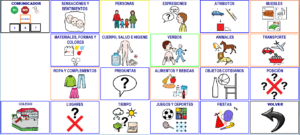
We will display some of them as an example making clear that there are two left empty to add any other useful vocabulary for special situations like a stay in hospital where some specific questions could be needed.
- In the part focused on people we have family first and then school. Different professions and personal pronouns are in a second window

- The attributtes are organized in pairs of antonyms.

- The furniture section has been organized placing on the left some common verbs such as open, close, bring, go or clean.

- Animals are organized in several blocks “bugs”, pets, farm animals, aquatic animals, reptiles and wild animals.

- Regarding food, it has been decided to include the food that was recommended in nutricional guidelines for mobility-impaired people in the first window and structured following a pattern of breakfast, lunch, snack and traditional dinner. In the second window we can see the beverages, desserts and condiments. The third one has got prepared food, sevral kinds of soups a some others with more sugar in them tohught to be consumed in moderation.


- The weather section has got a first window that displays the days of the week, seasons, months and similar things, the second window refers to the weather itself.


- Common activities are presented in the section thought for school, personal timetable should be included through the pictogram section, and also include signs for break, breakfast and some spaces left blank to customize
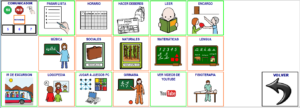
Installing other languages
When we install plaphoons we sometimes find that the only language option given in the voice syntheziser is Ann’s voice in American English. To add voices using Windows 7 it is necessary to download Microsoft Speech Platform – Runtime (Version 11) and install it for 32 or 64 bits as convenient.
After this first step, we will have to download and install the languages and its TTS (texto to speech). We click on the download button and we select these two archives
MSSpeech_SR_es-ES_TELE.msi
MSSpeech_TTS_es-ES_Helena.msi
Once this has been done, if we click on the menu options button andon Syntheziser TTS, Ann’s voice will be aviable to be selected. If the voice is too strong, there are accents to check like Hilda´s Mexican voice which sounds more childish